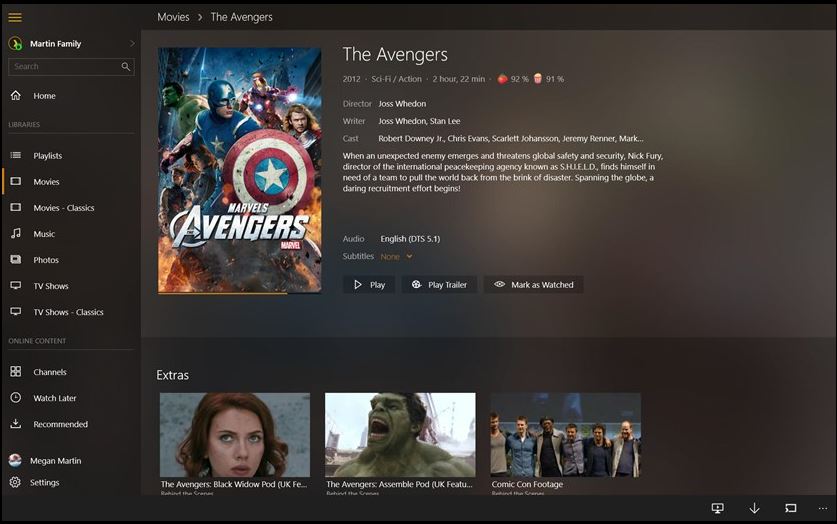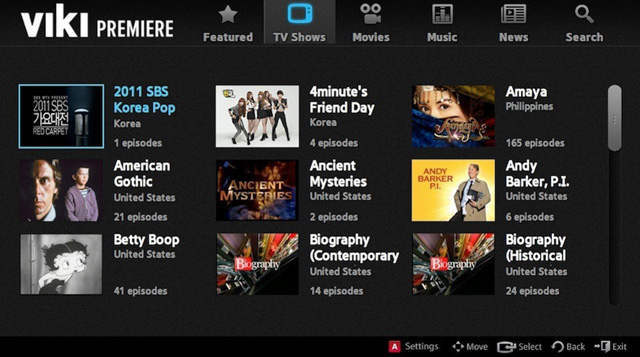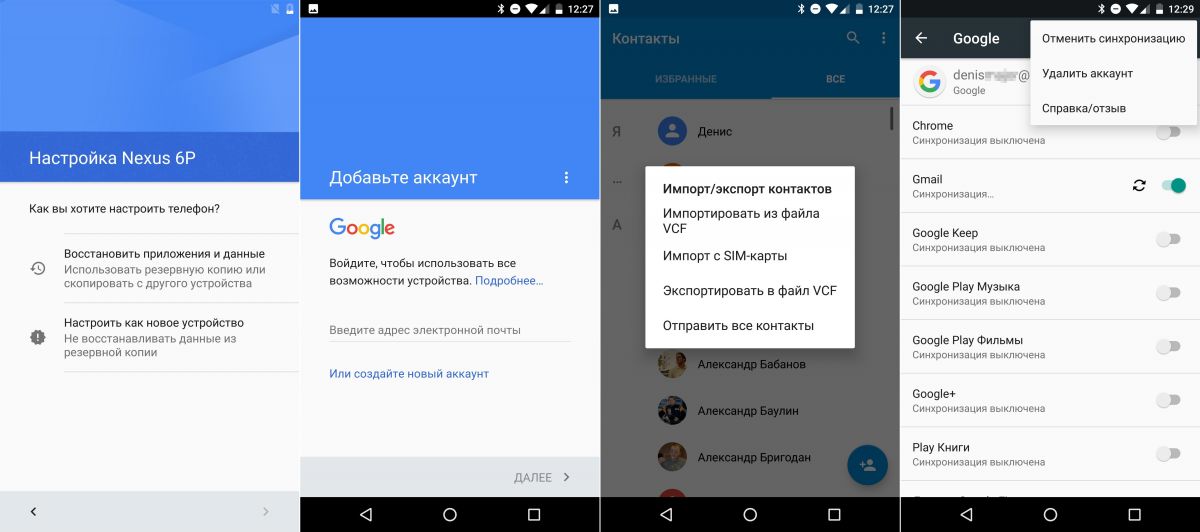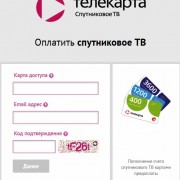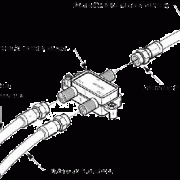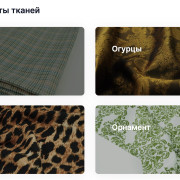Opera tv store
Plex Media Server and Plex Media Player Apps
Over the past couple of years, the Plex Software ecosystem has made remarkable efforts to provide a free and affordable, professional-grade user experience for quality media streaming. Rather than relying on the clunky and aged DLNA/UPnP interfaces, Plex offers beautiful native interfaces for nearly every Internet-enabled device imaginable.
The media server is free, and players for various devices range from free to around $5. A premium Plex Pass is also available for more expansive options at $5/month, but for most users the free version is perfectly adequate.
The interface of Plex Player, which offers a clean and user-friendly way of streaming media.
Apps for streaming content from the media server are available for most major platforms (Windows 10, Amazon, Android, iOS and many others). Even so, a range of Bluray players, set-top boxes and and Smart TVs do not provide official support for Plex through their respective stores.
One of the more notable voids comes from some devices powered by Opera TV, including my older Samsung BD-H5900 Blu-ray player. While some Opera-powered devices do natively support the Plex app from the Opera Store, others do not.
Fortunately, Plex has an HTML5-based app that we can manually wire-up to our Opera devices and it is every bit as functional and charming, so let’s get started!