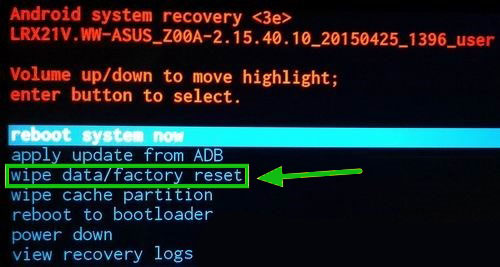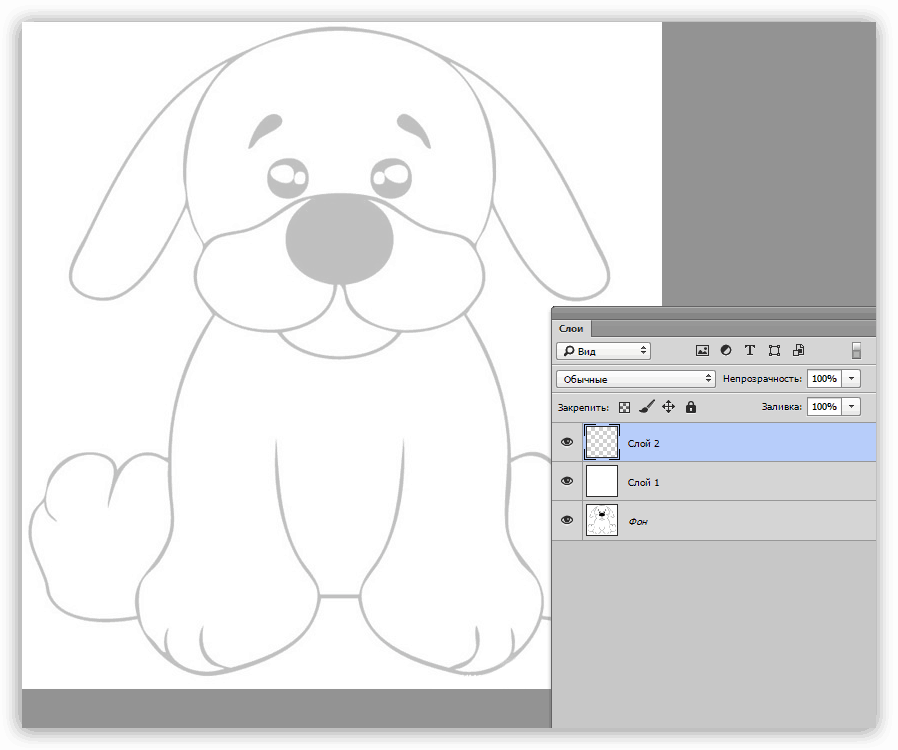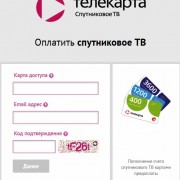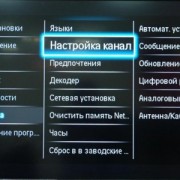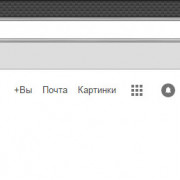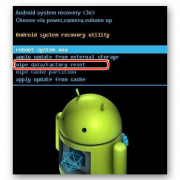Download AllCast for Pc or Laptop On Windows 10,7,8,8.1,Xp-Stream Media with Allcast Pc onto Big Screen TV
Содержание:
Описание
Смартфоны, планшеты и, конечно же, компьютеры «умнеют» с каждым днем, чего не скажешь про телевизоры. Вроде бы еще 5-10 лет назад «зомбо-ящик» собирал всю семью на диване, а теперь все как-то не так, тут я говорю не про ТВ на Android, коих очень мало. Хочется как-то улучить свой «старый» телевизор, добавить ему новых функций и возможностей. Для этих целей подойдет прекрасное приложение, которые умеет транслировать изображения, музыку и видео с мобильного устройства на экран телевизора, а называется оно AllCast.
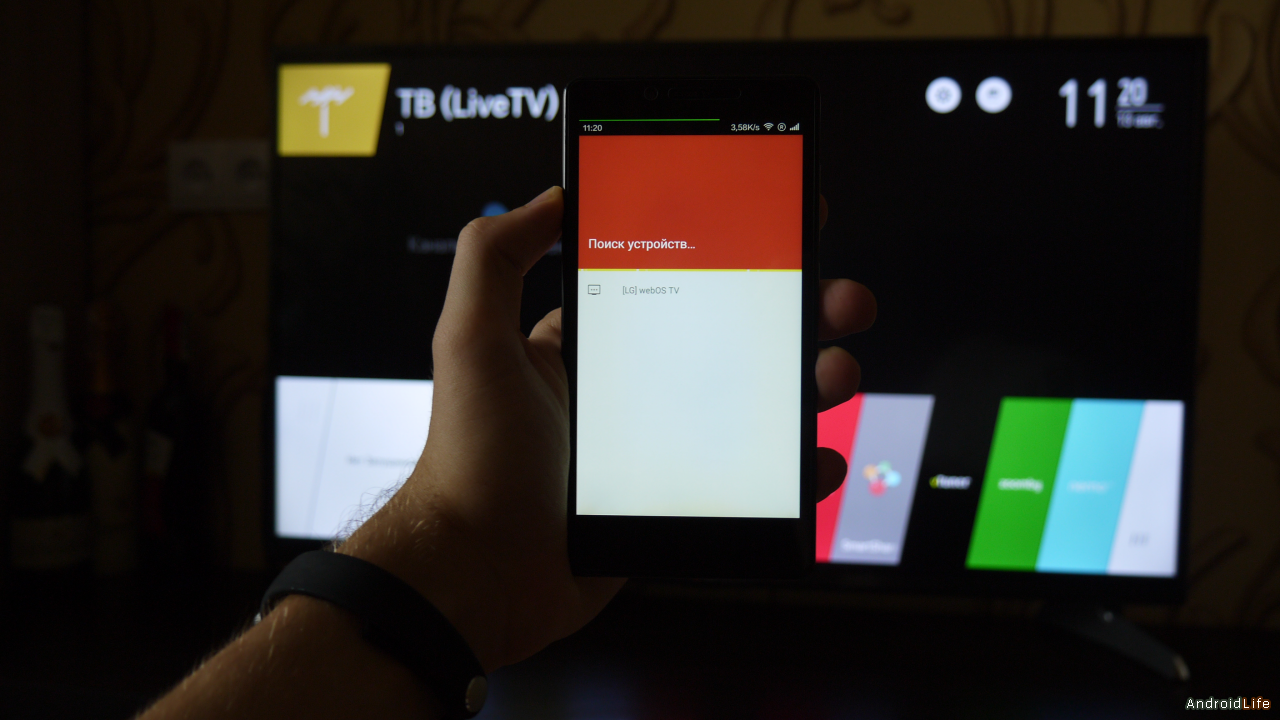
При включении AllCast поинтересуется нашим телевизором, он должен быть подключен по Wi-Fi к той же сети, что и мобильное устройство.
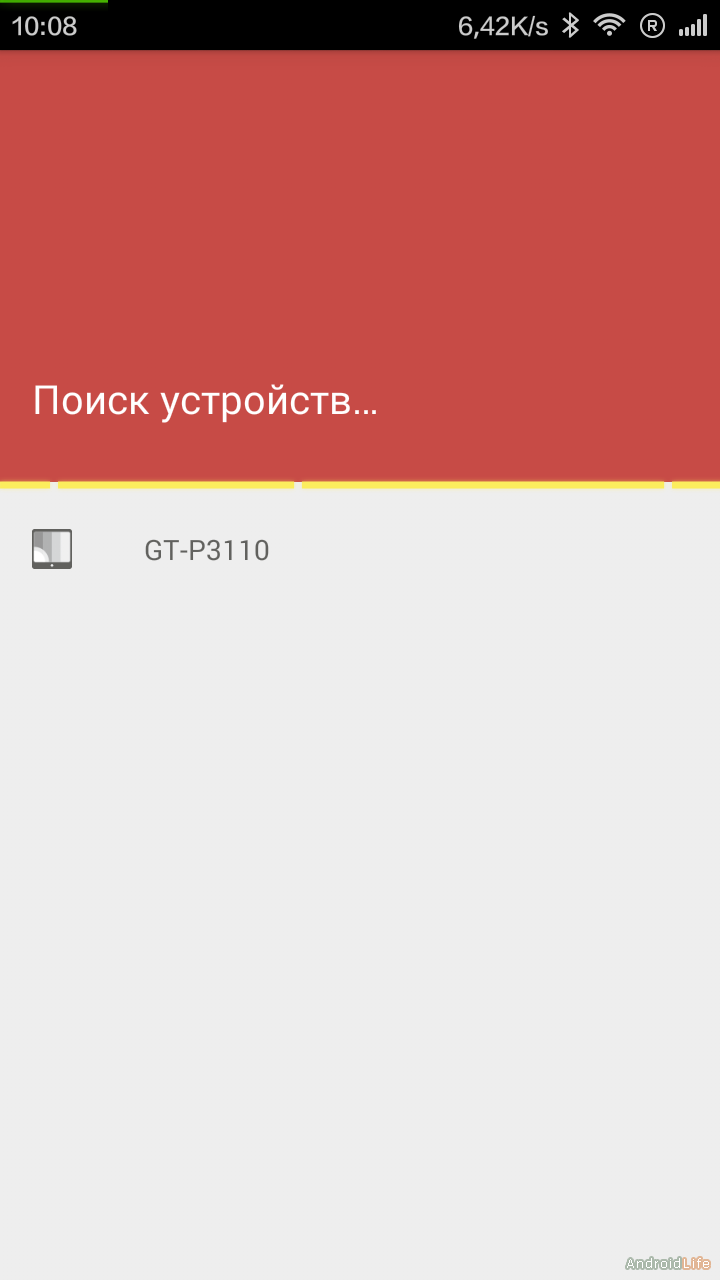
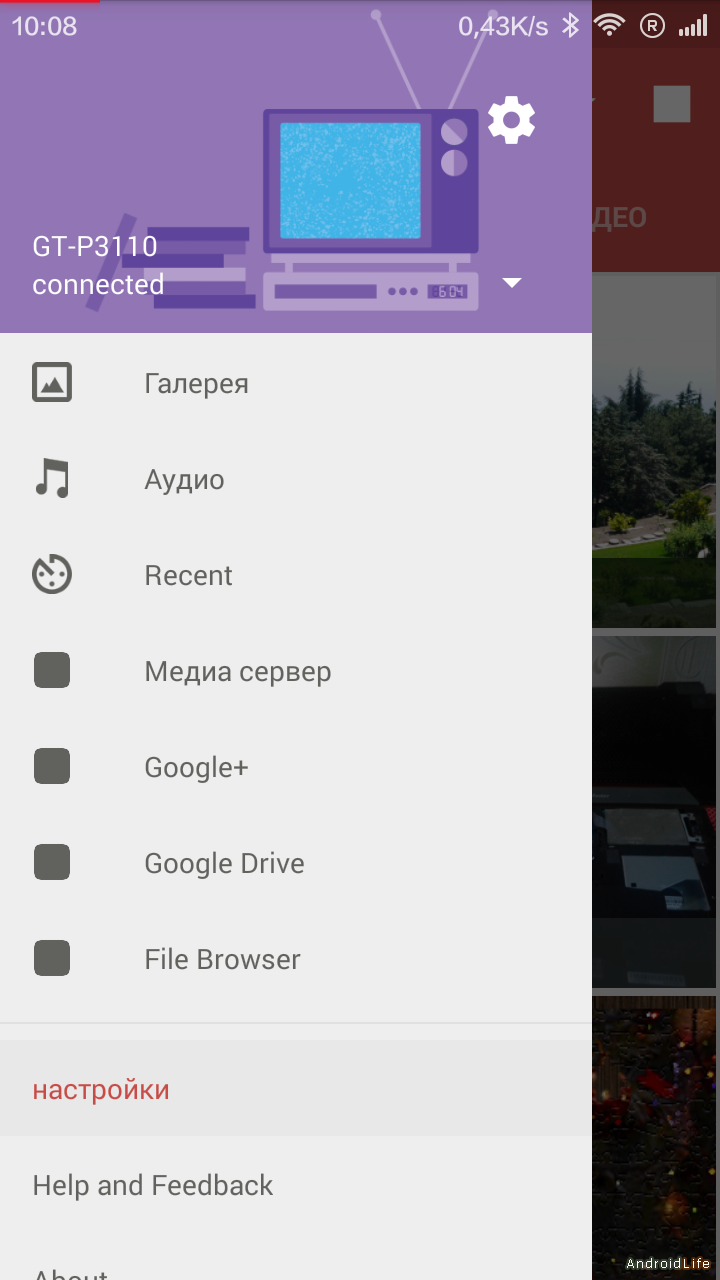
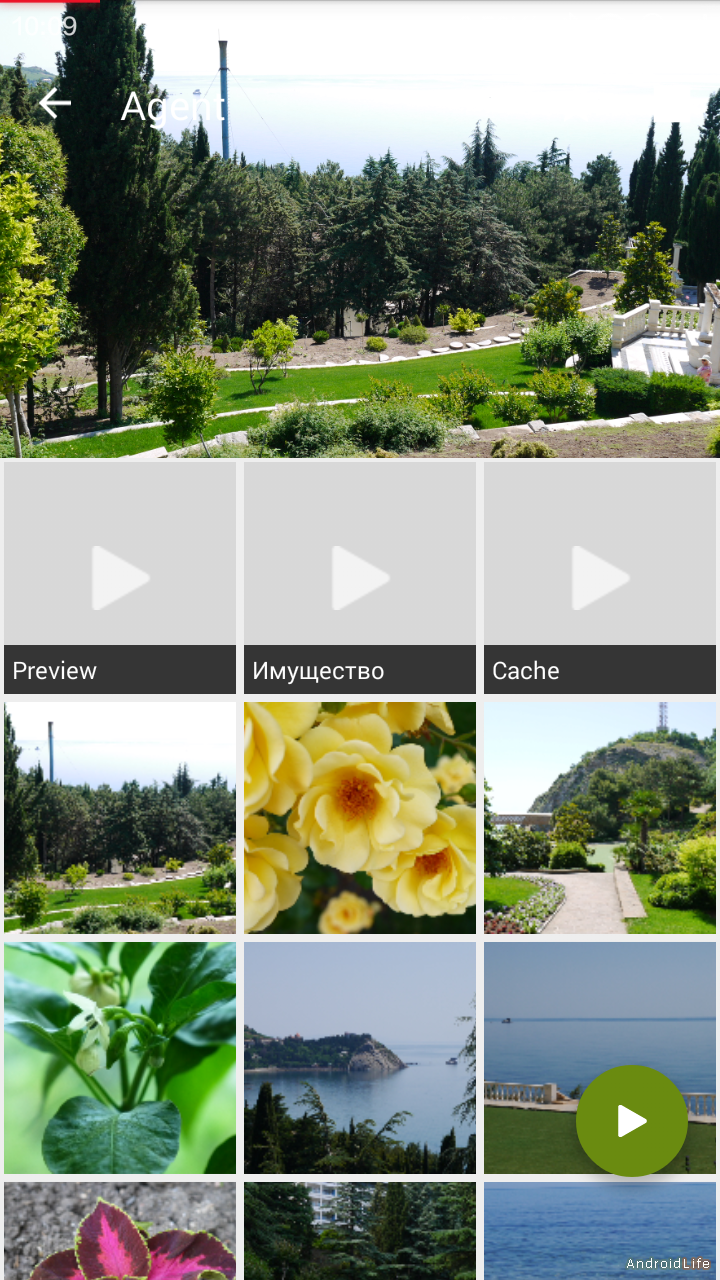

Далее уже дело техники – осуществляется подключение и первоначальная настройка. После чего открывается меню AllСast c категориями: «Галерея», «Аудио», «Resent», «Google+», «Google Drive» и «Файловый менеджер». То есть помимо локальных файлов мы можем воспроизводить контент из облачного хранилища Google. Выбираем нужную категорию, затем файл и воспроизводим его на ТВ. Все очень просто и более чем понятно!

В это время на телевизоре появляется заставка AllCast, а затем сам контент. Все красиво показывается, плавно перелистывается и не подтормаживает.




Кстати, на смартфоне будет дублироваться происходящее. Если мы «транслируем» фотографии и изображения, то можем как в автоматическом режиме перелистывать картинки, так и воспользоваться функцией «слайд шоу». А при воспроизведении музыки и видео мы можем управлять промежутком времени. Запуск программы может происходить в полностью автоматчиком режиме либо через специальную программу. К примеру, для корректного прослушивания музыки на телевизорах LG с webOS нужно открыть программу SmartShare, иначе файл не будет воспроизводиться.

AllСast работает не только с телевизорами, а еще и с другими мобильными устройствами. Для этого на транслирующее устройство нужно установить AllCast, а на принимающее AllCast Receiver. После чего можно, к примеру, транслировать видео со смартфона на планшет. Для чего это потребуется? Главное, что возможность есть, а сценарий использования обязательно найдётся. Если вы хотите просматривать изображения и видео на большом экране, слушать музыку на домашней аудиосистеме, то сделать все это наиболее удачно и без проводов сможет утилита AllCast. А дополнение в виде AllCast Receiver поможет наиболее полезно использовать весь функционал как самого мобильного устройства, так и приложения.
 Название AllCast Версия 1.0.0.7 Premium(Для OC Android 4.0 и новее)Размер 6.6 МбайтКатегория Программы для AndroidСкачать AllCast Premium для android-устройств
Название AllCast Версия 1.0.0.7 Premium(Для OC Android 4.0 и новее)Размер 6.6 МбайтКатегория Программы для AndroidСкачать AllCast Premium для android-устройств
Название AllCast Receiver Версия 1.0.2.1(Для OC Android 4.0 и новее)Размер 0.8 МбайтКатегория Программы для AndroidСкачать AllCast Receiver для android-устройств
Free Download AllCast for PcLaptop on Windows 10, Windows 8.1,8,7 Mac Os Computer
Allcast app android version can be downloaded from Google Play Store. Similarly, if your handset is iOS-powered devices hit here to download latest allcast iOS app. You can also download AllCast Apk file to install allcast on smartphones with play store compatibility. It is available in both premium and free versions. If you want this app for lifetime download the premium allcast version otherwise you can try the free version. It’s not only available for Android and iOS devices users, but You can also download AllCast for PC and watch all entertainment which is playing in PC to TV also. Before going to download Allcast for Windows and Mac Os Computers see some exciting features of the allcast app.

Download and Install Allcast for Pc on Windows 10, Windows 7/8/8.1/Xp, Mac Laptop
A feature of AllCast App:
- AllCast lets you send photos, music, and videos on your Android or Pc to your big screen T.V.
- You can watch movies and all kinds of entertainment from PC to TV.
- It’s available in both Free and Premium versions.
- AllCast lets you cast to Chromecast, Amazon FireTV, Apple TV, Xbox 360, Xbox One, Roku, WDTV, Samsung, Sony and Panasonic Smart TVs, Other DLNA Renderers
- All cast has Read or write External Storage capability i.e. Play from SD Card.
Allcast Premium Features and Advantages
- No advertisements, Splash screens
- No limits on video lengths
As we know AllCast Pc app is officially not available till now. We need to use third-party android emulators to download and install AllCast for PC. There are many free android emulators available in the market to download and enjoy android apps on Pc, We recommend Bluestacks Android Emulator for installing the allcast app as it stood as reliable among all other app players. Hit below download button to start downloading Bluestacks android app player.
Download Bluestacks 2 App Player
- Soon after downloading bluestacks double tap on the downloaded file to install bluestacks onto windows PC/laptop.
- Once you have downloaded and installed, All you need to do is simply follow the below steps to install AllCast on PC. Try ipadian emulator which runs and install all iOS apps.
Allcast Pc app Download and Installation Procedure Using Bluestacks
Step 1: Open Bluestacks app and click on the search icon appears in Bluestacks.

Download Allcast for Pc using Bluestacks
Step 2: Type “AllCast” and click ” Search Play for AllCast” appears on the screen.
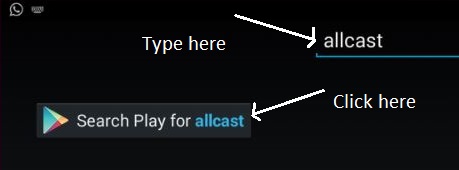
Allcast Pc casting app installation on windows
Best Movie Apps: Playbox download on Laptop, Install Mobdro for Pc, Vidmate app PC Download
Step 3: Choose the version that you want to download whether it’s free or premium app.
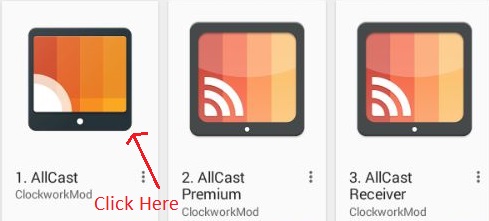
Allcast app download for Windows 10,7,8,8.1 Pc
Step 4: Install the app by clicking on the install option and wait for some time to complete Allcast for PC installation.
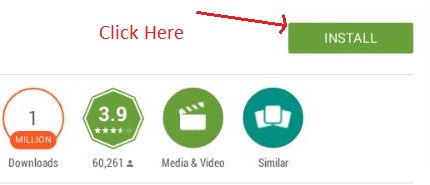
Download & Install the allcast app on bluestacks
Step 5: Now navigate to Bluestacks Home Page -> All Apps -> you will see AllCast app and enjoy watching movies, videos on Big screens.
Download popular apps for PC -> Uc Browser Download for Pc, Imo Pc Video Calling, Shareit Pc App
Download Allcast for Pc with Windows/Mac Os using Allcast Apk file:
If you want to skip installation of Allcast download For PC inside bluestacks. You can also download Allcast for Pc/Laptop by using Apk File. All you need to download Allcast APK File and simply double-click on it to start installing or else right-click on it and open with Bluestacks apk handler.
Download Allcast Apk File.
That’s it guys, I hope you successfully downloaded and installed Allcast for Pc on Windows 10, Windows 7/8/8.1/Xp, Mac Os Laptop without any errors. If you have any queries regarding Allcast Pc app downloading and installing post it on the comments section below. Do give us your support by sharing this article with your friends in social circles. Thanks for reading.