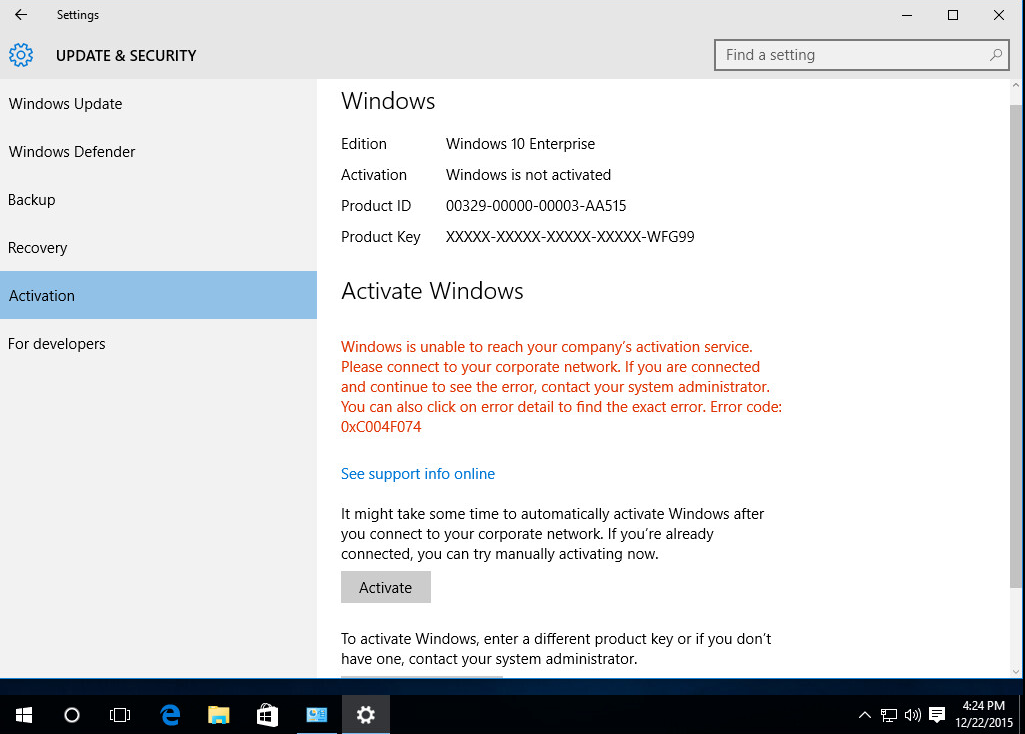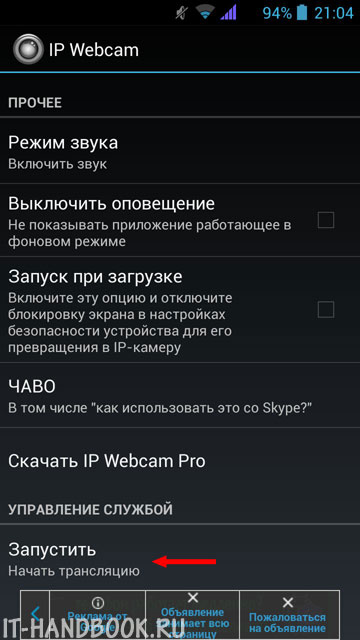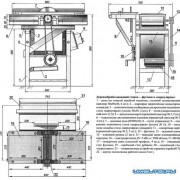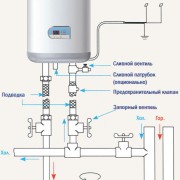SJCAM SJ5000x Elite черный
Содержание:
SJ5000x Elite firmware update
Modified on: Mon, 8 Oct, 2018 at 4:03 PM
Currently the latest stable firmware version for SJ5000X Elite is v1.5.5
The firmware files can be found attached below.
IMPORTANT! Delete the firmware update file/s after installing. You can either delete it by formatting the card on the camera, or manually delete the installation file on the card through your computer.
CHANGE LOG SJ5000x Elite:
V1.5.5
1. Optimize the setting parameters in menu (preserve dates immediately after setting, preventing the unreserved problem when power is off)2. Add fast boot function3. Re-correct the lens and Gyro anti-shake improves better.
———————————————————————————
V1.5.4
1.Fixes video quality on all 30fps resolutions when Gyro is turned on.2. Adds 0.5s to video lapse.
———————————————————————————
v1.5.3
1) Updates charging icon2) Fixes PAL 25/50fps NTSC 30/60fps issue
———————————————————————————
v1.5.1
1.Improves App upgrade security and can be future firmware releases can be upgraded via SJCAM Zone (must update to this version though first).
2. Fixes: 720p connecting to App issue.
3. Adds: Low Light Mode: When turned off, frames lock. When turned on in the dark, the frames change at night to make the video lighter.
4) Fixes: OSD conflict with icons.
5) Fixes: fixes after turning off camera, long press power button causes flashing LED.
6) Fixes: When in dashcam mode, when power is turned off, there is an extended 10 second period before power off. When in other modes, the camera will stay powered on when being unplugged from power bank.
———————————————————————————
V1.4.9
1. Bug correction
———————————————————————————
V1.4.81. Shortens time to enter preview after recording long exposure2. Fixes Time Lapse video record time and App time being different3. Re-adds Delayed Capture, Long Exposure functions4. Fixes pixels issue when in Delayed Capture, Long Exposure5. Upgrades to New UI and New Icons
———————————————————————————
V1.4.7
1. Available to make future firmware updates through the APP.2. Holding the OK button down for a long time can enable the Hot pixels correction3. Updates charging icon to be bigger like SJ6’s.4. Adds 1440×1080 4:3 Record5. Adds Super View mode 30fps6. Adds Delayed Capture, Long Exposure , self time7. Modifies the exposure time (real time, such as the choice of 5 seconds exposure time is accurate to 5 seconds, the original 10 seconds to complete)8. Boot time to adjust increased – Press 3 seconds to boot (to prevent accidental touch)
———————————————————————————
V1.4.6 :
1.Modify the compatibility with the new APP
———————————————————————————
V1.4.5:
1. Fixed the Bug of ‘not save settings’
2. Fixed the Problem of ‘PC CAMERA’
3. The hang issue when shooting with Zoom X8 had been fixed in this firmware version.
———————————————————————————
Before the firmware update, please make sure to use a high quality class 10 memory card, a list of supported cards can be found here:
https://sjcamsupport.freshdesk.com/solution/articles/9000005696—what-memory-cards-are-recommended-with-sjcam-cameras-
To upgrade the firmware properly, follow the steps carefully:
1. Power the camera off.
2. Remove the MicroSD card from the camera.
3. Reformat the MicroSD card using the FAT32 file format on your computer*.
4. Copy the firmware ‘bin’ file into the MicroSD card, please keep the firmware ‘bin’ file’s name.
5. Reinsert the SD card to your camera.
6. Connect the camera with charger, the camera will be upgraded automatically. If your battery was full, you do not need to connect the camera with charger.
7. After the firmware update was completed, please delete the ‘bin’ file.
NOTE: Please do not share the file link as the URL changes as new firmware is uploaded. You may share using this page’s link instead.
You may also join the SJ5000X Elite firmware discussions in the SJCAM Community Forums CLICK HERE
bin
SJCAM002.bin
(3.7 MB)
Did you find it helpful?
Yes
No
Send feedback Sorry we couldn’t be helpful. Help us improve this article with your feedback.
Характеристики
| Производитель: | SJCAM |
|---|---|
| HD-формат: | QHD 2.5K |
| Запись на карту памяти: | |
| Максимальное разрешение видеосъемки X: | 2560 |
| Максимальное разрешение видеосъемки Y: | 1440 |
| Тип матрицы: | CMOS |
| Число пикселей матрицы: | 12 мегапикселей |
| Количество матриц: | 1 |
| Wi-Fi: | |
| Технология Pixel Shift: | ✘ |
| Вес: | 58 г |
| Видоискатель: | ✘ |
| Фокусировка по лицу: | ✘ |
| Режим ночной съемки: | ✘ |
| ЖК-экран: | |
| Диагональ ЖК-экрана: | 2 « |
| AV-вход: | ✘ |
| Выход видео компонентный: | ✘ |
| Выход HDMI: | |
| Выход на наушники: | ✘ |
| Интерфейс USB: | |
| Микрофонный вход: | ✘ |
| Поддержка Compact Flash: | ✘ |
| Поддержка MS: | ✘ |
| Поддержка MS Duo: | ✘ |
| Поддержка SD: | ✘ |
| Поддержка SDHC: | ✘ |
| Поддержка SDXC: | ✘ |
| Фоторежим: | |
| Подключение внешнего жесткого диска: | ✘ |
| Наличие вспышки: | ✘ |
| Встроенный осветитель: | ✘ |
| Широкоформатный режим видео: | |
| Широкоформатный режим фото: | |
| Портретная съемка: | ✘ |
| Ручная фокусировка: | ✘ |
| Поддержка PictBridge: | ✘ |
| Индикация пересвета: | ✘ |
| Возможность записи 5.1-канального звука: | ✘ |
| Пульт ДУ: | ✘ |
| Съемка в режиме Сумерки: | ✘ |
| Съемка в режиме Восход и Закат: | ✘ |
| Съемка в режиме Фейерверк: | ✘ |
| Съемка в режиме Пейзаж: | ✘ |
| Съемка в режиме Пляж: | ✘ |
| Съемка в режиме Снег: | ✘ |
| Запись в формате 720p: | |
| Запись в формате 1080p: | |
| Число кадров в секунду при 1280х720: | 120 |
| Число кадров в секунду при 1920×1080: | 60 |
| Влагонепроницаемый корпус: | ✘ |
| Угол обзора (диагональ): | 170 ° |
| Ширина: | 61 мм |
| Высота: | 42 мм |
| Глубина: | 25 мм |
| Сменный объектив: | ✘ |
| Выход HD-SDI: | ✘ |
| Встроенный проектор: | ✘ |
| Выход S-Video: | ✘ |
| Передача потоком через USB: | ✘ |