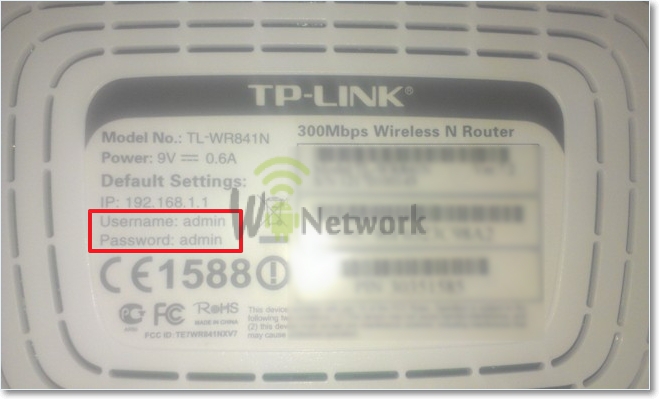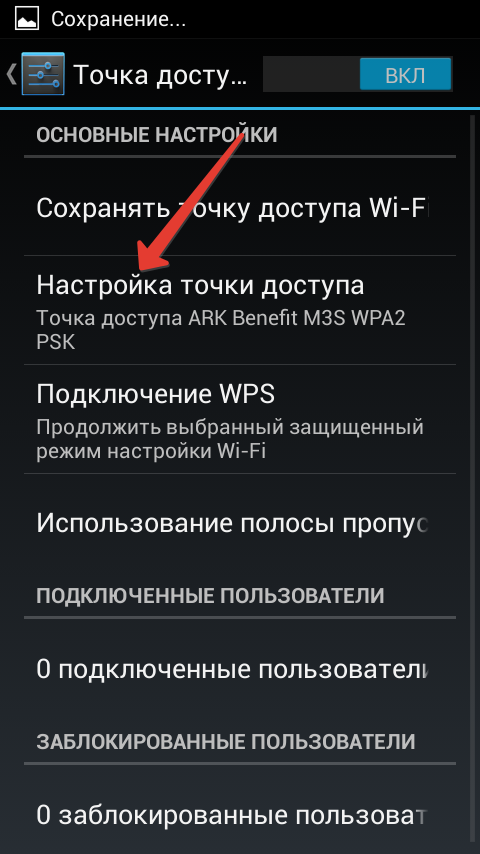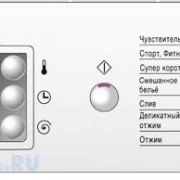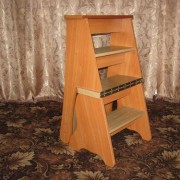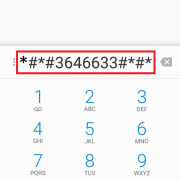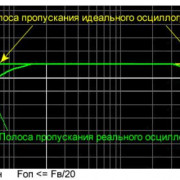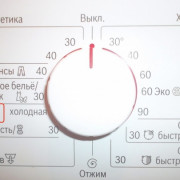Обзор медиацентра Apple TV 4th gen
Содержание:
Дизайн
Внешне плеер не претерпел особых изменений – это по-прежнему небольшая коробочка из черного пластика со скругленными углами, плоским верхом с глянцевым логотипом Apple TV посреди, глянцевыми же боковыми гранями и низом безо всяких прорезиненных вставок, из-за чего плеер отлично скользит практически по любой поверхности (зато с еще одним логотипом надкушенного яблока по центру).
Все разъемы, которых здесь откровенно немного, сосредоточены на задней боковой грани – здесь мы находим разъем питания, HDMI-выход, порт Ethernet и разъем USB-C, предназначенный для сервисного обслуживания.
По сравнению со вторым и третьим поколениями Apple TV (размеры которых были идентичны), новый плеер образца 2015 года заметно «потолстел» — Apple TV 4 поколения стал на сантиметр выше, сохранив при этом прежние ширину и глубину, а заодно и «потяжелел» на 140 г.
Кроме того, попутно он лишился отдельного оптического аудиовыхода, что может не понравиться некоторым владельцам многоканальной акустики.
Зато новый пульт ДУ в корне отличается от того, которым комплектовались предыдущие модели этого медиацентра. Так, в четвертом поколении Apple TV получил абсолютно новый пульт, в котором вместо четырехпозиционного кольца-джойстика используется сенсорная панель, а вдобавок к традиционным кнопкам вызова меню и запуска/остановки воспроизведения появились также отдельная регулировка громкости, кнопка поиска/голосового управления и кнопка возврата на стартовый экран. Низ и боковые грани пульта алюминиевые, верх – пластик, в нижней части глянцевый, в верхней (в области сенсорной панели) – матовый. Пульт очень хорошо лежит в руке, кнопки нажимаются легко и отчетливо, и придраться здесь можно лишь к тонкой глянцевой полоске пластика, возвышающейся над алюминиевыми боковинами – она оказывается очень скользкой, из-за чего пульт может выскользнуть из рук при попытке поднять его со стола.
Apple TV 4K FAQ quick questions answered
What channels are on Apple 4K TV? Think of viewing on your Apple 4K TV in terms of apps rather than channels. All the catch-up apps you have access to can be streamed through Apple 4K TV, as well as content from other apps like BBC iPlayer, Amazon Prime Video and Now TV.
Can you use Apple 4K TV on a non 4K TV? Yes it does. So if you want an Apple TV right and think you might want to upgrade your TV soon, then get it. We tested it on a regular TV and the picture quality was improved.
Does Apple 4K TV work with any TV? Yes, as long as it has an HDMI port you can use the Apple 4K TV with any TV.
Do I need a special HDMI cable for Apple 4K TV? Apple recommends using an HDMI 2.0 cable or later. It’s also worth checking for HDMI cables that have the Compatible Dolby Vision mark as they have been tested with Apple TV 4K and a wide range of televisions. An example is the Belkin Ultra High Speed HDMI Cable.
Apple TV 4K price and release date
- 32GB Apple TV 4K priced at £179 / $179 / AU$249
- 64GB option costs £199 / $199 / AU$279
- Latest model released on September 22, 2017
In terms of price, the Apple TV 4K isn’t the cheapest streaming box on the market (an honor that currently belongs to Google’s Chromecast). But that premium price is largely to be expected with Apple products, mostly due to the polish and extras on offer.
The new box comes in two storage options: 32GB and 64GB, and unless you plan on going heavy on the apps, the 32GB should be fine for most folks.
That being said, it’s worth noting that Apple has recently raised the size limit for apps permitted on the box to 4GB, so if you’re thinking of having this as a micro-console then you might want to scale up to be on the safe side.
There’s not a lot of difference between the price of the new Apple TV 4K and the previous model from a couple of years ago, with Apple clearly keen to encourage consumers to go for the newer model.
The 32GB Apple TV 4K comes in at £179 / $179 / AU$249, and the 64GB option at £199 / $199 / AU$279. Compare that to the 2015 model, which is now £149 / $149 / AU$209, and it makes choosing between them a tough decision.
Apple TV 4K price and release date
- 32GB Apple TV 4K priced at £179 / $179 / AU$249
- 64GB option costs £199 / $199 / AU$279
- Latest model released on September 22, 2017
In terms of price, the Apple TV 4K isn’t the cheapest streaming box on the market (an honor that currently belongs to Google’s Chromecast). But that premium price is largely to be expected with Apple products, mostly due to the polish and extras on offer.
The new box comes in two storage options: 32GB and 64GB, and unless you plan on going heavy on the apps, the 32GB should be fine for most folks.
That being said, it’s worth noting that Apple has recently raised the size limit for apps permitted on the box to 4GB, so if you’re thinking of having this as a micro-console then you might want to scale up to be on the safe side.
There’s not a lot of difference between the price of the new Apple TV 4K and the previous model from a couple of years ago, with Apple clearly keen to encourage consumers to go for the newer model.
The 32GB Apple TV 4K comes in at £179 / $179 / AU$249, and the 64GB option at £199 / $199 / AU$279. Compare that to the 2015 model, which is now £149 / $149 / AU$209, and it makes choosing between them a tough decision.
Apple TV 4K new 4K interface
- Sleek interface looks great in 4K
- Occasional lag while switching apps
- Screen mirroring is great
The ‘new’ interface on the Apple TV 4K is basically a cleaned up version of the one that adorned the previous box – it’s been upgraded to pack in more pixels and look sleeker on a UHD TV.
It’s been designed with ease of use in mind, mirroring across devices from iPad to iPhone (using the new TV app, which is coming to parts of the world other than the US by the end of the year) for a consistent experience.
The other upgrade here is that coverage of live sports (in the US) has been enhanced to deliver tailored content: you can now see live scores and be notified of exciting moments in games that the Apple TV thinks you might like, making it easier to not miss a beat of the key stuff.
We couldn’t test this in the UK or Australia as the functionality isn’t available yet in these territories (Apple is yet to confirm its release plans outside of the US), but if your box can properly work out the things you like to watch it could really cause some arguments when you’re in the middle of an enthralling film, and have to turn casually to your partner and say “Honey, can I just…?”
The overall performance of the Apple TV 4K was a touch slow at times, with a spinning loading wheel appearing when transitioning between apps or calling up different shows. However, when we started to stream the interface was snappy, suggesting that the issue was not with our fiber optic internet connection.
This lag can be irritating when you’re navigating around the TV and moving from game to TV show, or trying to browse new titles, but it wasn’t a prevalent occurrence overall.
Of course, streaming videos isn’t the only thing the Apple TV 4K can do: It’s also a great center for your burgeoning smart home thanks the integration of HomeKit, Apple’s proprietary technology that brings the IoT to iOS.
Not only can it control your Homekit devices, which are starting to make their way into the home quietly in the form of speakers, smart plugs or Philips Hue bulbs, but the ease with which an iPhone or iPad syncs with the Apple TV is impressive.
Screen mirroring is instant, and makes it really easy to share content on the big screen. It’s not quite as useful as Chromecast if you want to use something like Google Photos – which is superior to the onboard Apple Photos app in terms of the sheer amount of stuff you can save – but it can show pretty much anything else instantly.
The only thing that’s locked is content from some streaming services – at least that’s the case in the UK. Sky Go couldn’t be mirrored onto the screen, so it’s not a catch-all solution to getting content onto the living room television.
Best 4K TV: what are the best sets for 4K streaming?
Apple TV 4K Design and build
So, what’s new with the Apple TV 4K in terms of design and build? At a glance, not much; it features the same dimensions and weight (98 x 98 x 35mm, 425g) as the fourth-generation Apple TV, boasting a rather nondescript look that’ll let the all-black Apple TV fade into the background of any existing TV setup.
But, in our opinion, that’s just fine. While some set-top boxes like the Nvidia Shield TV boast a futuristic, eye-catching look, it’s not really needed – after all, you’re watching TV, not looking at the box.
The simple design means it should fit in with a range of TV setups, and even if it doesn’t, Bluetooth connectivity in the Siri remote means you can hide the box away in a cabinet and not have to worry about control issues.
It’s not exactly the same as the fourth-generation Apple TV though; the USB-C port present on the older device is not available on the Apple TV 4K. While the primary use for the port was for servicing and support and therefore not used by the majority of consumers, there were other (unofficial) uses for the port, including a way to take screenshots and record gameplay on the Apple TV.
And those hoping that Apple would re-introduce the Optical Out port on the Apple TV 4K will be disappointed – despite featuring more than enough space on the rear of the device to offer an Optical Out port, Apple chose to ignore the pleas of AV fans around the world.
But while the body of the Apple TV 4K is essentially identical to that of its predecessor, the included Siri remote has had a slight facelift. It sports the same basic design reminiscent of an iPhone with an aluminium back and glass front with a touch-sensitive panel and a range of media controls, but with one difference: the menu button has raised white edges, making it easier to operate the remote by touch only.
It’s a small difference, and one we initially questioned, but after using the Apple TV 4K in the dark we understood the reasoning. All the circular buttons on the remote are the exact same size, and without the raised edges of the menu button, you may exit the app or pause the movie you’re watching instead of closing it. Now, it’s easy to operate the Apple TV without even needing to look at the remote.
Besides, how else are all your friends supposed to know at a glance that you’ve upgraded to the Apple TV 4K?
В работе
Однако наиболее серьезные изменения претерпела все же программная часть. Четвертое поколение Apple TV работает под управлением новой ОС – tvOS, которая, по сути, является модификацией iOS под телеэкраны. Так что теперь оболочка Apple TV – это уже не просто интерфейс доступа к фильмам, сериалам и музыке в iTunes Store, это полноценный Smart TV в его современном понимании, с доступом к магазину приложений App Store и возможностью установки оттуда приложений и игр, голосовым поиском и управлением и т.д.
При первом включении настроить подключение к Wi-Fi можно не только «по старинке», вручную, но и с помощью находящегося поблизости iOS-устройства (работающего под управлением iOS 9.1 или выше) – Apple TV подхватит его настройки, и вам придется ввести с пульта ДУ лишь данные вашего Apple ID. А вот эта процедура оказывается, мягко говоря, не самой удобной, выбирать с помощью сенсорной панели нужные буквы на экранной клавиатуре – то еще удовольствие.
Главный экран визуально разделен на две части – в нижней находятся пункты основных разделов tvOS и установленных приложений, в верхней – лента избранного для текущего раздела. После первого запуска на этом экране находятся лишь пункты Movies, TV Shows, App Store, Photos, Music, Search, Computers и Settings. После установки новых приложений их пиктограммы также будут располагаться в общей ленте, после всех основных пунктов. Возможность группировки и «складывания» иконок в папки здесь отсутствует – пользователь может лишь поменять порядок их следования (как и на iOS, достигается это за счет долгого нажатия на иконку).
С фильмами, сериалами и музыкой, полагаем, все понятно и так, пункт Photos предоставляет доступ к вашим фотографиям в iCloud, Search — это глобальный текстовый поиск по всем доступным сервисам, Computers — настройка доступа к медиатеке iTunes на вашем локальном компьютере (для этого в настройках iTunes должен быть включен общий доступ к домашней коллекции).
Пульт ДУ способен отслеживать свое положение в пространстве – это не используется в меню (им нельзя выбирать пункты, как указкой), зато активно применяется для управления в играх, например, в гонках, где он исполняет роль руля. Несколько заездов в телевизионной версии Asphalt 8, к слову, показали неплохую графику и приличную производительность, однако периодические притормаживания и подлагивания картинки все-таки наблюдались. Удобство управления зависит от нюансов его реализации в каждой конкретной игре, однако в целом можно констатировать, что оно оказывается вполне приемлемым – конечно, пульт ДУ это не геймпад, а тачпад на нем – не полноценная замена сенсорному экрану смартфона или планшета, но приспособиться к нему можно, тем более что большинство игр предлагают казуальный геймплей, а в более сложных, как правило, поддерживается опциональный геймпад.
Разумеется, как и предыдущие версии Apple TV, модель четвертого поколения также поддерживает функцию AirPlay, что позволяет стримить на телеэкран любой контент с Mac и iOS. Правда, если видео/фото воспроизводилось без особых нареканий, то стриминг игр страдает от заметного лага и периодических притормаживаний, так что превратить iPhone в игровую консоль с большим ТВ-экраном с помощью нового Apple TV все-таки не получится.
К сожалению, извечная проблема App Store – региональные ограничения – проявляется и в случае с новым Apple TV. Полная функциональность и максимальное количество приложений в магазине получают лишь пользователи с американским Apple ID, если же ваш аккаунт привязан к украинскому App Store, вы получите значительно «урезанный» Apple TV. Главная потеря – это недоступность Siri для нашего региона (и не только для нашего – пока что виртуальная помощница работает менее чем в десятке стран и понимает пять основных языков, в число которых русский не входит). Далее, украинский пользователь лишается доступа к телесериалам в iTunes Store – пиктограмма TV Shows попросту исчезает из главного меню. В App Store точно так же исчезает удобная разбивка приложений на категории – главное меню содержит лишь пункты «Подборка», «Топ-чарты», «Покупки» и «Поиск», а попутно из магазина «уходит» достаточно большое количество приложений, ориентированных на американский рынок (в том числе – целый ряд клиентов зарубежных телеканалов).
Apple TV 4K new 4K interface
- Sleek interface looks great in 4K
- Occasional lag while switching apps
- Screen mirroring is great
The ‘new’ interface on the Apple TV 4K is basically a cleaned up version of the one that adorned the previous box – it’s been upgraded to pack in more pixels and look sleeker on a UHD TV.
It’s been designed with ease of use in mind, mirroring across devices from iPad to iPhone (using the new TV app, which is coming to parts of the world other than the US by the end of the year) for a consistent experience.
The other upgrade here is that coverage of live sports (in the US) has been enhanced to deliver tailored content: you can now see live scores and be notified of exciting moments in games that the Apple TV thinks you might like, making it easier to not miss a beat of the key stuff.
We couldn’t test this in the UK or Australia as the functionality isn’t available yet in these territories (Apple is yet to confirm its release plans outside of the US), but if your box can properly work out the things you like to watch it could really cause some arguments when you’re in the middle of an enthralling film, and have to turn casually to your partner and say “Honey, can I just…?”
The overall performance of the Apple TV 4K was a touch slow at times, with a spinning loading wheel appearing when transitioning between apps or calling up different shows. However, when we started to stream the interface was snappy, suggesting that the issue was not with our fiber optic internet connection.
This lag can be irritating when you’re navigating around the TV and moving from game to TV show, or trying to browse new titles, but it wasn’t a prevalent occurrence overall.
Of course, streaming videos isn’t the only thing the Apple TV 4K can do: It’s also a great center for your burgeoning smart home thanks the integration of HomeKit, Apple’s proprietary technology that brings the IoT to iOS.
Not only can it control your Homekit devices, which are starting to make their way into the home quietly in the form of speakers, smart plugs or Philips Hue bulbs, but the ease with which an iPhone or iPad syncs with the Apple TV is impressive.
Screen mirroring is instant, and makes it really easy to share content on the big screen. It’s not quite as useful as Chromecast if you want to use something like Google Photos – which is superior to the onboard Apple Photos app in terms of the sheer amount of stuff you can save – but it can show pretty much anything else instantly.
The only thing that’s locked is content from some streaming services – at least that’s the case in the UK. Sky Go couldn’t be mirrored onto the screen, so it’s not a catch-all solution to getting content onto the living room television.
Best 4K TV: what are the best sets for 4K streaming?
Apple TV 4K FAQ quick questions answered
What channels are on Apple 4K TV? Think of viewing on your Apple 4K TV in terms of apps rather than channels. All the catch-up apps you have access to can be streamed through Apple 4K TV, as well as content from other apps like BBC iPlayer, Amazon Prime Video and Now TV.
Can you use Apple 4K TV on a non 4K TV? Yes it does. So if you want an Apple TV right and think you might want to upgrade your TV soon, then get it. We tested it on a regular TV and the picture quality was improved.
Does Apple 4K TV work with any TV? Yes, as long as it has an HDMI port you can use the Apple 4K TV with any TV.
Do I need a special HDMI cable for Apple 4K TV? Apple recommends using an HDMI 2.0 cable or later. It’s also worth checking for HDMI cables that have the Compatible Dolby Vision mark as they have been tested with Apple TV 4K and a wide range of televisions. An example is the Belkin Ultra High Speed HDMI Cable.
Итоги
Apple TV четвертого поколения наконец перестал выглядеть «бедным родственником» и из достаточно простой телевизионной приставки превратился в полноценного «участника» эко-системы Apple, по функциональности сравнявшись с устройствами на базе iOS. Виртуальная помощница Siri, собственный App Store с оптимизированными для Apple TV приложениями и играми, возросшая функциональность, совершенно новый пульт ДУ с сенсорной панелью, отслеживанием перемещения в пространстве и голосовым управлением – вот основные достоинства нового медиацентра.
К сожалению, есть у него и недостатки, в первую очередь значительно возросшая стоимость: в США новый Apple TV предлагается по цене $150 за 32-гигабайтовую версию и $200 – за 64-гигабайтовую. При этом модель предыдущего поколения доступна всего за $70 и предлагает доступ ко всем основным видеосервисам и магазину iTunes Store плюс поддерживает тот же стриминг контента с помощью функции AirPlay. Стоит ли переплачивать вдвое (а то и втрое) за новый пульт ДУ и приложения на большом экране? Сложно ответить на этот вопрос утвердительно, особенно сейчас, когда в телевизионном App Store еще относительно немного игр и программ. Для украинского же пользователя, с аккаунтом в украинском App Store, все еще проще – без Siri и с «урезанным» каталогом в магазине приложений новый Apple TV имеет весьма сомнительную практическую ценность по сравнению с моделью прошлого поколения. Как минимум до тех пор, пока Siri не запустится в нашем регионе, а наполненность App Store не приблизится к тому, что видит пользователь с американским Apple ID.
|
Apple TV 4th generation 64GB (MLNC2) Сравнить цены |
|
| Тип | Сетевой медиаплеер |
| Процессор | Apple A8 64-bit |
| Накопитель | Flash, 64 ГБ |
| Слот для установки HDD | — |
| Картридер | — |
| ТВ-тюнер | — |
| Микрофон | в пульте |
| Камера | — |
| Операционная система | tvOS |
| Поддержка видео высокой четкости | 1080p |
| OTT | + |
| Поддержка интернет-сервисов | Netflix, HBO, Hulu и многие другие |
| Пульт ДУ | универсальный пульт Siri Remote с тачпадом, акселерометром и гироскопом |
| Управление с помощью смартфона | + |
| Другие | поддержка геймпадов |
| Wi-Fi | 802.11ac |
| Ethernet | + |
| Miracast | — |
| WiDi | — |
| Bluetooth | Bluetooth 4.0 |
| AirPlay | + |
| USB | Type C |
| e-SATA | — |
| HDMI | + |
| Композитный | — |
| Компонентный | — |
| SCART | — |
| S-Video | — |
| Аналоговый стерео | — |
| Аналоговый многоканальный | — |
| Цифровой оптический | — |
| Цифровой коаксиальный | — |
| Выход на наушники | — |
| Размеры, мм | 35x98x98 |
| Вес, г | 425 |
| Комплектация | Apple TV, Siri Remote, кабель питания, кабель Lightning-USB для зарядки пульта, документация |